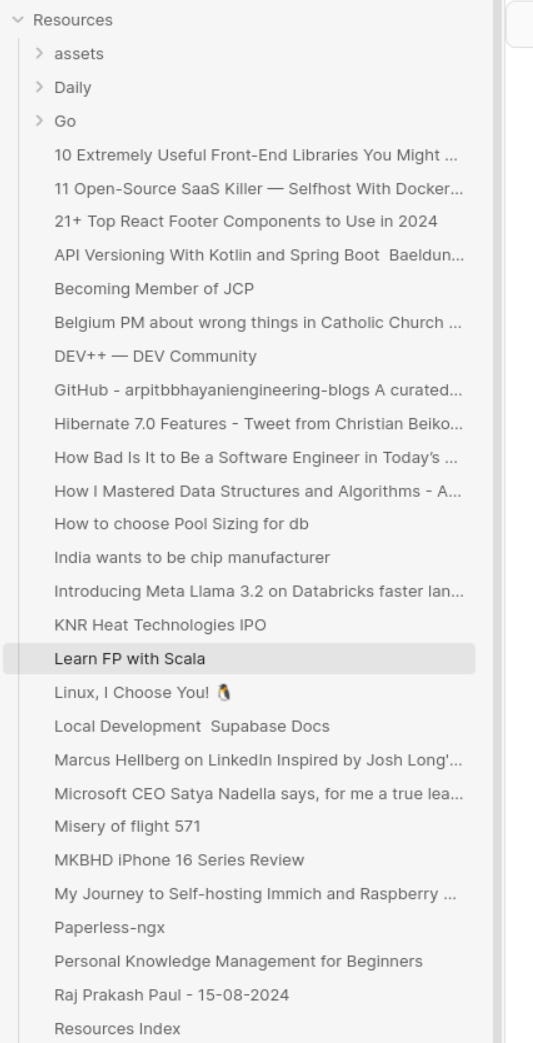#3 Building Your Personal Knowledge Library: The PARA method
In this article let us explore how we can organize the information that we are capturing using a simple method called PARA method
Thanks for joining me for my third article. In the last article, we discussed how often we get lost in the endless flow of information, be it social media, news or event notifications. I gave an exercise: When you consumed content in any form, whether a video, an article or a podcast—I asked you to pause and capture your thoughts. Were you able to try it out? How did it go for you? I'd love to hear your experience in the comments!
If you missed it, you can catch up here:
#2: Newspapers to Notifications: The Evolution of How We Consume Information
When I tried that exercise myself, I realized that while it helped me to slow down my consumption of the information, it also made me aware of just how much information I consume daily. That can be a bit overwhelming—it is easy to feel like you’re drowning in data without a clear way to manage it. But on the other side, once I started organizing it, I felt like I was building a library of valuable information for myself.
Below, you can see how I captured the content I consumed over the past week. I used a tool called Obsidian to organize my notes, more about Obsidian in the future articles. I used a ReadItLater plugin in obsidian which not only captures the URL, it also captures some data about the video or text content.
Now let us break this process down into three steps:
Data Input/Collection
Data Processing
Result
Data Input/Collection
With the exercise we did, we gathered a lot of information. This is our data input. But here’s where things can get tricky. The more data you collect, the harder it becomes to manage. It’s not just the content we consume—this could also include ideas we get daily, courses we’re taking, journals we write, and so on.
Data Processing
Next comes processing or organizing the data. You might ask yourself:
How should I interact with this data?
How should I organize it in a way that makes sense?
How can I connect these various bits of information into something cohesive?
Answering these questions helps us find a method to organize our data. Sometimes, it is tempting to just throw everything into a single folder and hope it works out later. You don’t need to be perfect from the start. It is a process of trial and error, and you’ll improve as you go.
Result
Here is the thought that we need to think about; What are you doing all this for?
Are you building a simple knowledge base or library for future reference?
Are you collecting insights and turning them into actions?
Are you trying to create something tangible from the information, like a project or a presentation?
Feels a lot? No need to worry, we don’t need to build a rocket on day one. One step at a time, start small, slowly with practice you can make things better for yourself. First, Let us explore the existing methods.
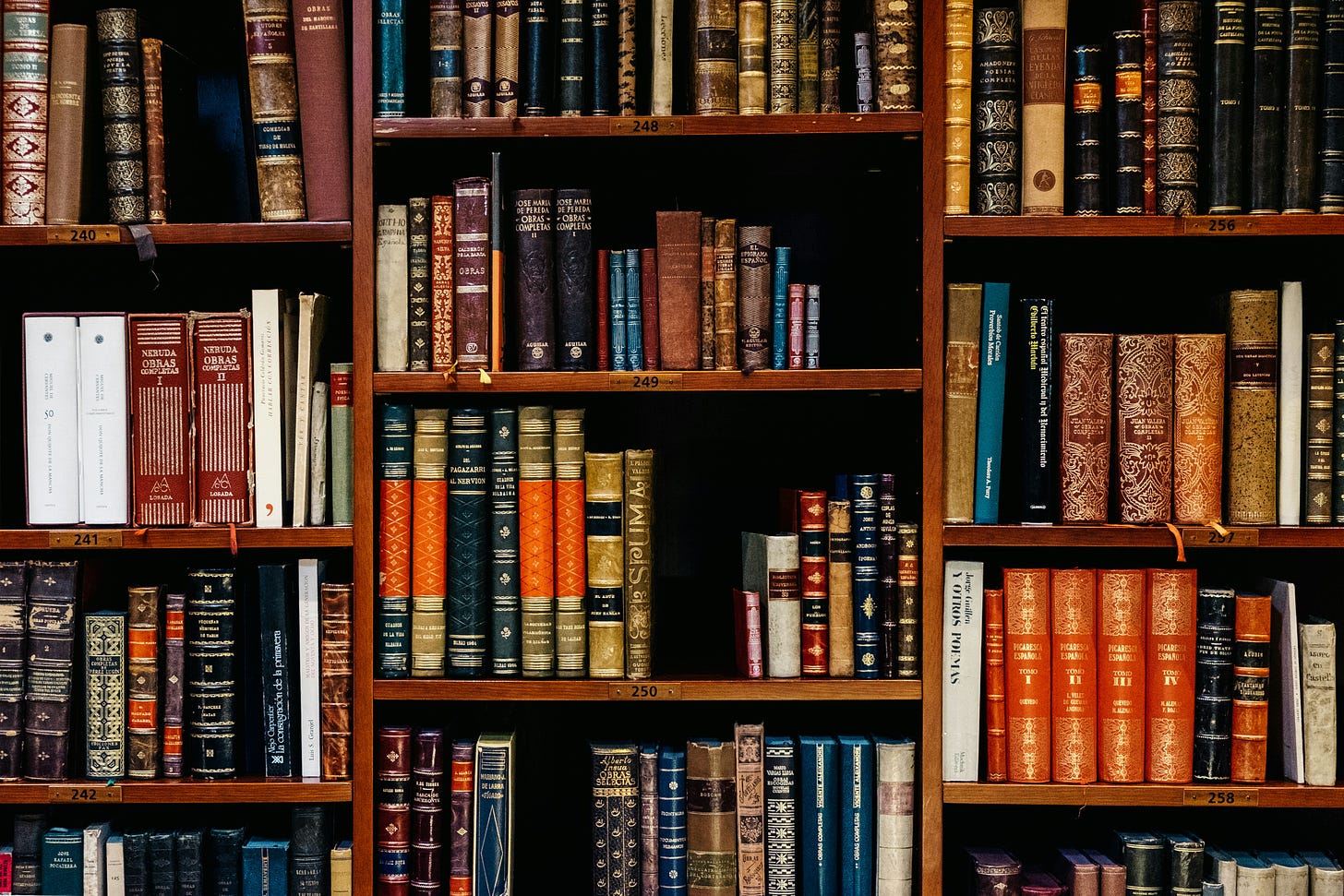
Let us dive into the PARA method now.
The PARA method
PARA stands for Projects, Areas, Resources and Archives. It is a quick way to structure your information. It is one of the simplest methods that are available.
How to implement the PARA method?
Take any note-taking app; I use [obsidian](http://obsidian.md) since it gives much flexibility. It supports MD format to write text. There are many alternatives like Notion, Evernote, and OneNote. I saw people using Apple Notes as well for this purpose. The choice is yours.
Create four folders, namely Projects, Areas, Resources and Archives.
When you create a new note or piece of content, ask yourself where it fits within these folders.
Here’s a breakdown of how it works:
Projects: Short-term efforts in your work or life that you’re working on now
Areas: Long-term responsibility you want to manage over time.
Resources: Topics that may be useful for you in the future.
Archives: Things that you achieved, or you don’t want to continue working with them any more.
Example:
Let’s say you’re working on an application development project. You’ll need to gather a lot of information, designs, and timelines—all of which belong in the Projects folder. Since this is a short-term effort, it’s a good candidate for that space.
If You want to plan for your retirement in your mid-forties or fifties, you need a financial plan. Information related to this would go into the Areas folder.
In Resources, you’ll keep the topics you’re interested in or information you think will be useful in the future. You watched a YouTube video, and you found it useful you can keep this in the Resources folder.
Your challenge this week: Try setting up a small PARA system in your note-taking app, starting with just one folder or project. Let me know how it goes in the comments.